Deploying Basejump
Once you're ready to go to production, deploying to your Supabase account is easy. This guide assumes that you've already installed the Supabase CLI
Setup your account
Head to Supabase and create a new project. Make sure you record your database password somewhere secure, you'll need it later.
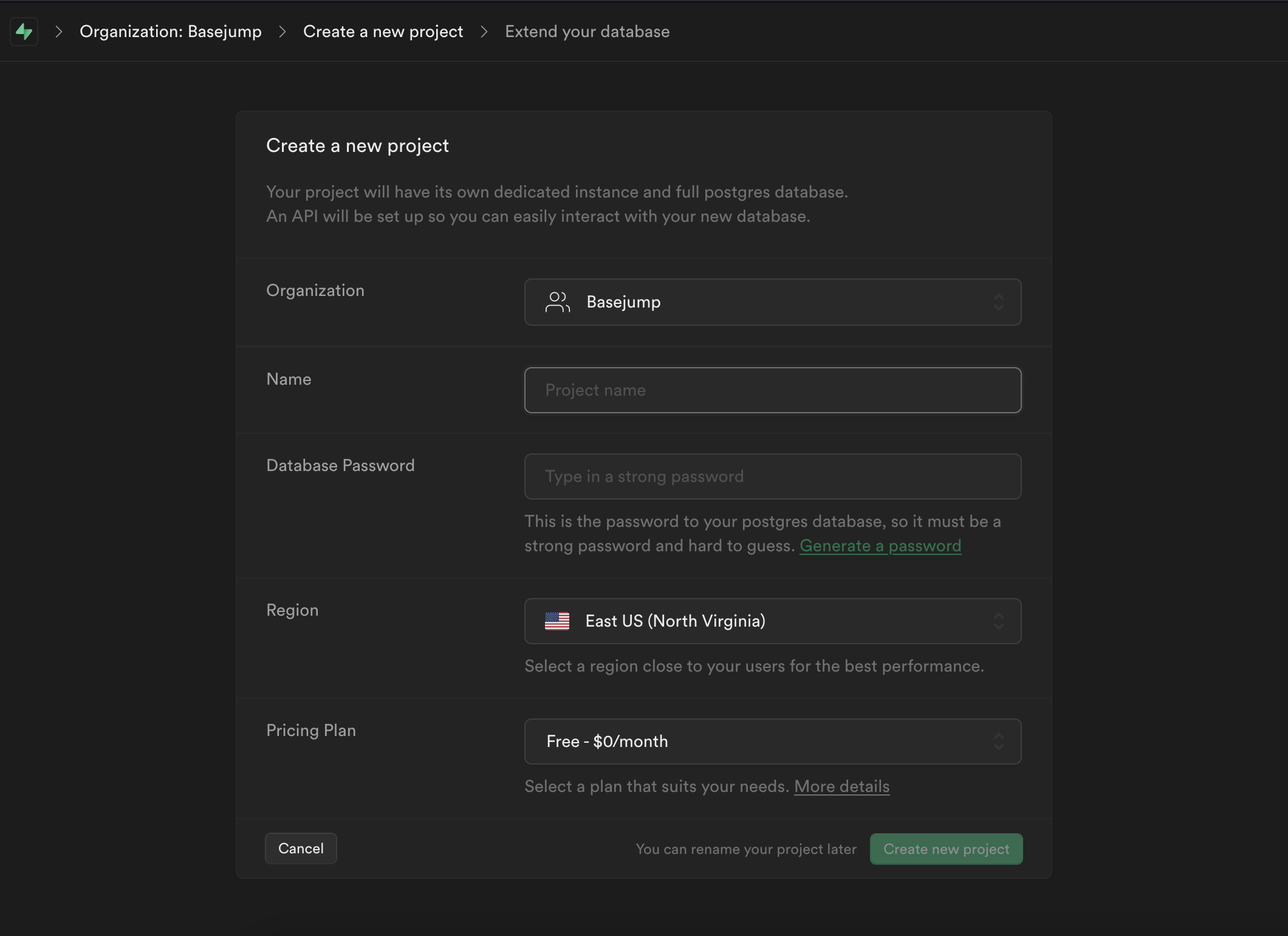
Setup the Supabase CLI
In general, you can follow the official guide for up to date info.
Login to Supabase
supabase login
Link your project
You can get your project ID on the Settings page of your project. To finish this, you'll need the database password you input when creating your project.
supabase link --project-ref <project-id>
Run your migrations
You'll need your database password for this step too.
supabase db push
Deploy your edge functions
The billing portion of Basejump is handled through two edge functions - one for general billing lookups and one for handling provider webhooks.
To deploy them, you'll first add your secrets to production
supabase secrets set STRIPE_API_KEY=<your-stripe-secret-key>
supabase secrets set STRIPE_WEBHOOK_SIGNING_SECRET=<your-stripe-webhook-secret>
Then you can deploy the functions
supabase functions deploy billing-functions
supabase functions deploy billing-webhooks --no-verify-jwt